
GETTING
STARTED
<< Grand Archive >> is a beautiful anime-style collectible card game with western game design and rules, andpolehighCollectible value.
Grand Archive takes place in the world of Cumbria, And the world is threatened with destruction. The Champion there is asked to protect the kingdom from destruction.
The characteristic of the game is that in addition to the abilities and effects, the cards only have elemental requirements (you must have certain elements to play the card), use costs (you must discard a certain number of cards), life value, and attack power, use timing and other information.
Objective
In a game of Grand Archive, each player controls a champion. You win the game by defeating each opponent’s champion. This makes champion cards one of the most influential card types in deck building, and is considered the heart of your deck.
Level 1 champions from Dawn of Ashes
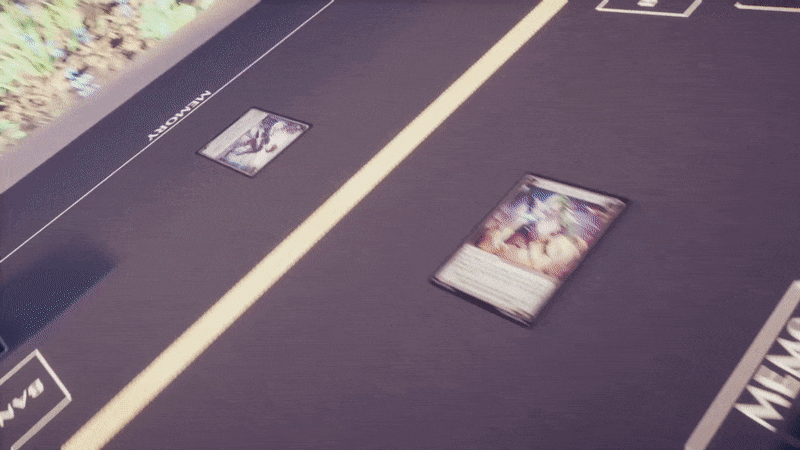
Each champion has a life stat marked in the bottom right corner of the card. When champions take an amount of damage, that many damage counters are marked on them. If the amount of damage counters on a champion reaches their life stat, that champion dies.

Setting Up
Each player brings two decks to a game of Grand Archive. One deck is called the Material Deck and the other is called the Main Deck.

The Material Deck consists of champion and regalia cards that you will be materializing throughout the game. Your Material Deck may only have up to one card of each name in it and is limited to 12 total cards. Your Material Deck is also required to have at least one level 0 champion in it, which is important for starting the game. Here are some cards you will see in this deck.

Your Material Deck is hidden to other players, but you may look at its contents at any time. The order of the cards in the Material Deck does not matter.
The other deck is called the Main Deck. This deck consists of cards you’ll draw into your hand during play. You may have up to 4 cards of each name in your Main Deck, with a minimum deck size of 60 cards. This deck usually contains various different card types such as ally, action, attack, and more.
Unlike the Material Deck, you can't freely look in or rearrange the contents of your own Main Deck.
In standard mode, the composition rules of the deck are as follows:
-
A material deck containing at least one level 0 champion without a card of the same name, with a maximum of 12 cards
-
The main deck contains at least 60 cards, and the maximum number of cards with the same name is 4
Champion and regalia cards can only be in Material Decks and not Main Decks. On the other hand, non-champion and non-regalia cards are not allowed in the Material Deck. Besides looking at the card type, an easy way to tell if a card belongs in which deck is to look at the card’s cost color.

A card with a blue (memory) cost belongs in the Material Deck, while a card with a yellow (reserve) cost belongs in your Main Deck.
Starting the Game
To start a game of Grand Archive, a player is randomly picked to take the first turn.
Players initiate their first turn of each game by choosing a level 0 champion card from their Material Deck and putting it into play. Level 0 champions will draw players their opening hand of cards from their On Enter effect.
The player who strikes first cannot draw cards on first turn
Elemental Requirements
Each card in Grand Archive has an element depicted at the upper right corner of the card. You may only activate or materialize cards with the elements that you have enabled.

The norm element is enabled for all players by default. In addition, advanced elements are further unlocked when champions reach even higher levels!
Paying for Reserve Costs
Cards you draw into your hand from your Main Deck will all have a yellow reserve cost indicated at the upper left corner of the card.

To activate a card from your hand, you must pay for that card’s reserve cost. First, declare the card you want to activate from your hand. Then, to pay for the reserve cost, place down that many cards from your hand face down into your memory zone.

You may activate as many cards as you want in a turn as long as you can pay the costs for them.
Cards in your memory zone are reserved temporarily. They will return to your hand later during your Recollection Phase. You may look at the cards reserved into your own memory zone at any time.
Card Type: Ally
Ally cards enter the main field, which is the same field in which your champion resides. They have an attack and life stat.
Declaring an Attack with an Ally
Allies can declare attacks as long as these conditions are met:
-
It is currently your Main Phase.
-
There are no other effects on the stack.
-
The ally declaring the attack is awake(portrait orientation).
-
There is a valid target to attack.
Declaring an attack with an ally rests that ally (turn it to landscape orientation). An attack target is chosen from among units that other players control. (Allies and champions are considered units.)

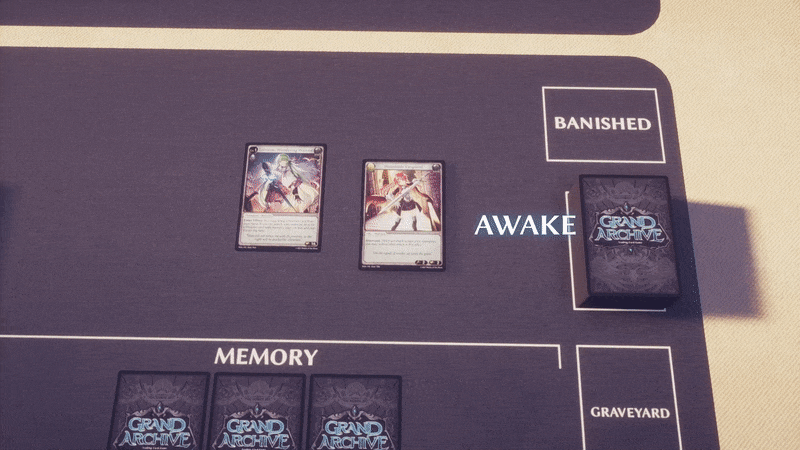
Allies can attack the same turn they enter the field.

Combat Phase
After an attack is declared, the game enters the Combat Phase’s first step, the Retaliation Step. During the Retaliation Step, the controller of an awake unit being attacked may rest that unit to retaliate. Only units with a power stat can retaliate. Champions don’t natively have a power stat and therefore are usually unable to retaliate.
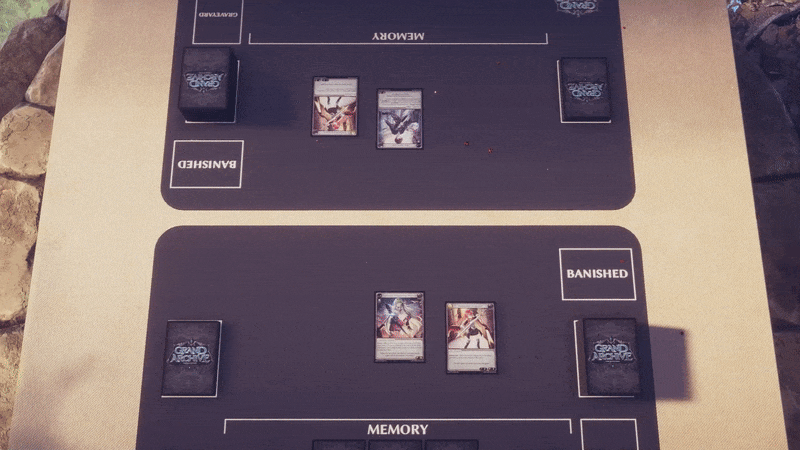
After the Retaliation Step, the game enters the Damage Step. During this step, damage is dealt from attackers to their target(s). In addition, if a defender retaliates, that defender deals damage back to the attacker. Allies deal damage in combat based on their power stat. All combat damage is dealt at the same time.
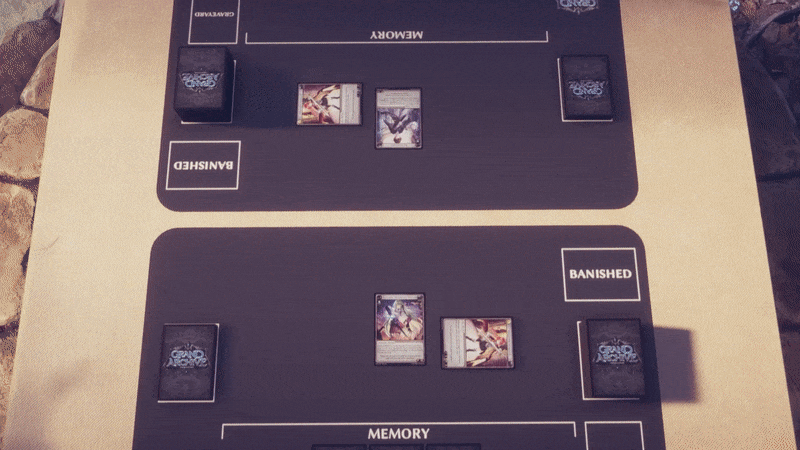
-
If an ally receives damage equal to or surpassing their life stat within a single turn, that ally dies and is sent to the graveyard.
-
If a champion receives damage, put that many damage counters on them. As a reminder, champions die when the amount of damage counters reaches their life stat.
-
After the Damage Step, Combat Phase ends and the game returns to Main Phase.
-
Combat can be performed multiple times each turn as long as players have the means to do so.
Card Type: Attack
Attack cards allow your champion to attack, similar to an ally on the field. As an additional cost to activate attack cards, you must rest your Champion. The attack deals damage equal to the power stat listed on the bottom right corner of the attack card.
Declaring an Attack with a Champion
Champions can declare attacks similar to an ally with similar conditions but must usually use an Attack and/or a Weapon card. These are the conditions for a champion to attack.
-
It is currently your Main Phase.
-
There are no other effects on the stack.
-
The champion declaring the attack is awake (portrait orientation).
-
There is a valid target to attack.
-
The champion is attacking with a attack/weapon card, or has a power stat.

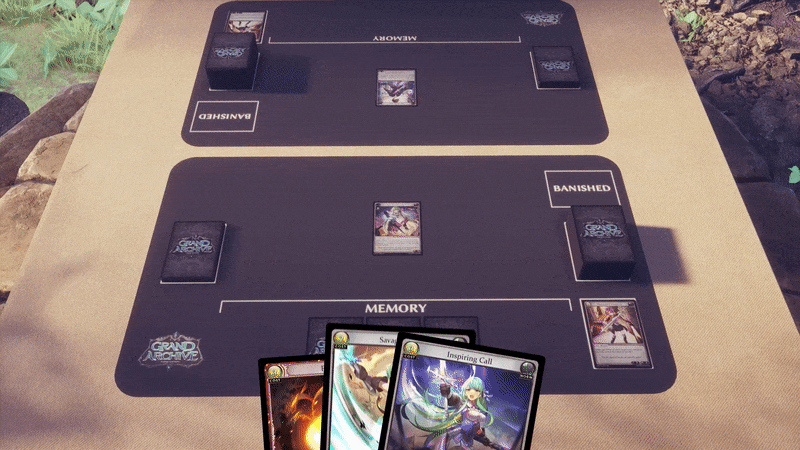
Used attack cards will be sent to the graveyard
Card Type: Weapon
Similar to attack cards, weapons also allow your champion to attack. Weapons have a power stat as well as a durability stat listed on the bottom right corner of its card. When a weapon enters the field, put an amount of durability counters on it equal to its durability stat.
Champions can declare attacks using a weapon. The attack deals damage equal to the weapon’s power stat. During the Damage Step of the Combat Phase, if a weapon was used for the attack, remove a durability counter from it. At any time, if a weapon has zero durability counters on it, it is sacrificed.
Advanced: During an attack declaration from a champion using an attack card, you may also opt to use a weapon alongside that attack card. Attacking with both an attack card and weapon will deal damage equal to the sum of those card’s attack stats.

Card Type: Action
Action cards perform a one time effect, and are sent to the graveyard. These cards have either a Slow or a Fast stat. If the action card is Slow, then it can only be activated during your Main Phase while there are no other effects on the stack. However, if the action card is Fast, it can be played in response to other effects and on any player’s turn.
-
Advanced: Read more about timing opportunity and playing with Fast speed effects in the comprehensive rules.
Turn Phases:
There are seven phases in a turn of Grand Archive.
1.) Wake Up Phase - Units the turn player controls wake up(turn them portrait orientation).
2.) Materialize Phase - The turn player may materialize a card from their Material Deck.
3.) Recollection Phase - The turn player returns all cards from their memory zone into their hand.
4.) Draw Phase - The turn player draws a card.
5.) Main Phase - The turn player may activate cards with Slow timing and declare attacks.
5a.) Combat Phase - Enter this phase after declaring an attack with a unit. Return to the Main Phase afterwards.
6.) End Phase - “Until end of turn” effects and temporary damage marked on allies wear off.
Paying for Memory Costs
During your Materialize Phase, you may materialize a card from your Material Deck. Unlike cards in your Main Deck, cards in your Material Deck have a blue memory cost shown in the upper left corner of the card.

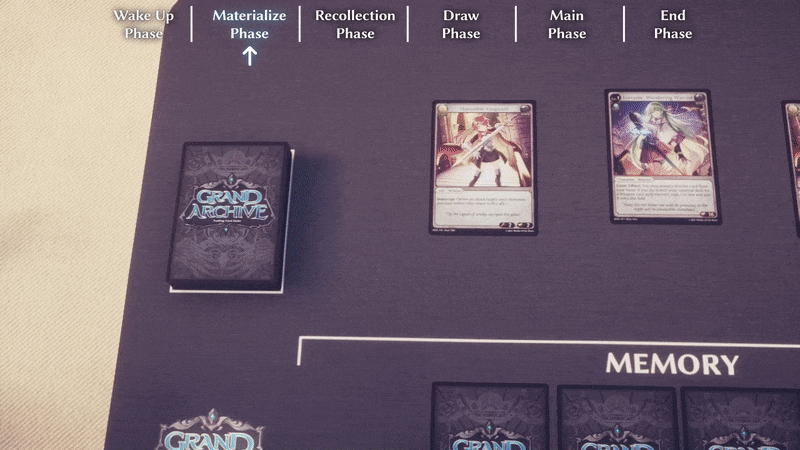
First, declare what card you want to materialize. Then, to pay for the memory cost, banish cards equal to the memory cost from your memory zone at random. You can only declare a card to materialize if you have the means to pay for its costs. To randomly decide which card(s) gets banished, you can use a dice or have an opponent select a card that is face down in your memory zone.

Materializing is a great way to turn dead cards from your hand/memory into something useful!
-
Advanced: Be careful of what cards you reserve into your memory zone. If you are preparing to materialize something, you could risk banishing a card that is useful to you.

Materializing to Level Up Champions
During your Materialize Phase, you may choose to materialize a higher level champion. To level up a champion, your current champion’s base level must be exactly 1 level lower than the champion you’re leveling to. In addition, some champion cards have Lineage requirements that must be met in order for the leveling to be compatible. Leveling has a memory cost, just like other cards in your Material Deck.
Note: In the above leveling progression, Lorraine continues being a fire champion because of the inherited effect of Spirit of Fire!
Other Card Types
Card Type: Regalia
Regalia is a card supertype. Regalia cards can only be played in the Material Deck when deck building. Whenever a regalia would enter the graveyard from the field, banish it instead. (This means that regalia weapons will banish itself once all of its durability counters have been used.)


Card Type: Item
Item is a card supertype. Items are put onto the main field, the same place where champions and allies reside. They do not have any stats.
Card Type: Domain
Domain is a card supertype. Domains are put onto the main field, the same place where champions, allies, and items reside. They do not have any stats.

Other Notes
























